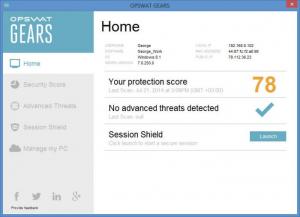OPSWAT GEARS
7.4.196.0
Size: 14.3 GB
Downloads: 3298
Platform: Windows (All Versions)
Launch OPSWAT’s GEARS security tool and it will immediately go to work. It will analyze your PC and, based on its security features, will give it a security score. GEARS will also analyze your PC and detect advanced threats. I got a protection score of 78 and found that no advanced threats are present on my PC.
To get GEARS up and running, you must go through a standard installation procedure. This means you must download an installer, run it, and then follow the instructions presented by a setup wizard. It must be mentioned here that GEARS provides support for 32 and 64-bit Windows editions, any edition from Windows 7 onward.
Five buttons are presented on the left hand side on GEARS’ interface. I am going to present said buttons and thus present the application’s functionality as well. Let’s go:
Home – view your protection score, find out if GEARS detected any advanced threats, launch Session Shield.
Security Score – this is where the protection score I mentioned above is divided into categories. You can see why you did not get the top score and you can find out how to improve your score.
Advanced Threats – if any malware threats are uncovered, this is where you will find out more about them.
Session Shield – with this feature you can launch a secure session and thus securely access your data. Data saved during the secure session will be deleted when the session ends, no other browser but Internet Explorer will be allowed to run during the secure session, USB ports, printers, and network shares are not available during the secure session.
Manage my PC – if you sign up for a GEARS account, you can manage the security of your PC from the cloud.
So as you can see, with OPSWAT GEARS you can check your PC’s security status, detect advanced threats, securely and covertly access your data, and manage your PC from the cloud.
Pros
To get GEARS up and running, you must go through a standard installation procedure. GEARS has a user friendly and good looking interface. GEARS analyzes your PC, detects advanced threats, and gives your PC a protection score. Enable Session Shield and you can securely and covertly access your data; no trace will be left behind when you close the secure session. You can manage a single device or multiple devices from the cloud by signing up for a GEARS account. GEARS is free software.
Cons
None that I could think of.
OPSWAT GEARS
7.4.196.0
Download
OPSWAT GEARS Awards

OPSWAT GEARS Editor’s Review Rating
OPSWAT GEARS has been reviewed by George Norman on 28 Jul 2014. Based on the user interface, features and complexity, Findmysoft has rated OPSWAT GEARS 5 out of 5 stars, naming it Essential