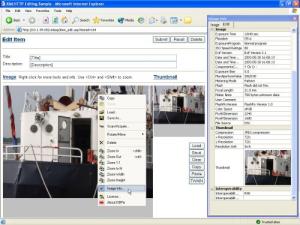OPSWAT GEARS
10.2
Software information
License:
Freeware (Free)
Updated:
26 Feb 2015
Publisher:
OPSWAT
Website:
http://opswatgears.com
Software Screenshots
Size: 0 Bytes
Downloads: 9740
Platform: Mac OS X
Simply keeping an eye on multiple computers can be complicated, so taking care of the security system everywhere is more than demanding. With OPSWAT GEARS, you can monitor and manage any security feature, on any number of remote computers. The software combines the capabilities of existing security measures, like installed antivirus programs, with its own powerful features, including 40 anti-malware engines, to protect all PCs and Macs that are linked to your account.
Installing the OPSWAT GEARS client should take about a minute, but you may have to spend some time creating an online account and linking your machine to your account. For this, you have to go to a download page and copy a registration key and a URL. Fortunately, the procedure is easy to remember, once you have linked your first machine.
The OPSWAT GEARS client provides a desktop user interface, which presents the overall state of your security system, scores for specific protection measures and infected files, on separate tabs. You will have to wait some time until the application is done scanning your computer, before you can view any scores.
The core features of OPSWAT GEARS can be accessed on a web-based user interface. If you have multiple computers linked to the same account, you will find security statistics for all machines on this interface. Through its advanced capabilities, GEARS can notify you of any issues regarding a computer's antiphishing and antivirus measures, its firewall, OS updates, third party patches and more.
Besides displaying notifications and alerts, GEARS can also interact with the monitored computers, to fix certain issues. You can access a rich configurations menu, on the web interface, which contains a vast range of useful options. GEARS can be set to report on specific security risks, but more importantly, it can be set to fix certain issues. For example, it can attempt to enable firewalls, an antivirus real time protection feature, to disable or remove unwanted applications and more.
Pros
You can monitor and manage a computer's security measures remotely. OPSWAT GEARS can monitor any number of PCs or Macs. It can report on various issues and it can also attempt to fix them.
Cons
Linking a computer to an online account for the first time may be a bit challenging, especially if you install the client before creating an account. With OPSWAT GEARS, you will always know about any security breach on any of your computers and you will be able to fix them without getting up from your desk.
OPSWAT GEARS
10.2
Download
OPSWAT GEARS Awards

OPSWAT GEARS Editor’s Review Rating
OPSWAT GEARS has been reviewed by Frederick Barton on 26 Feb 2015. Based on the user interface, features and complexity, Findmysoft has rated OPSWAT GEARS 5 out of 5 stars, naming it Essential